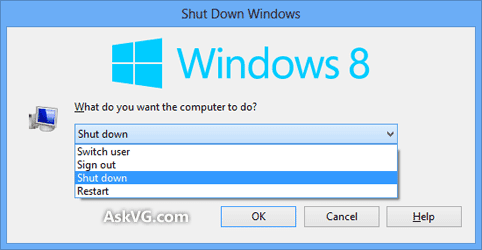Method-1:
This is the way how to shutdown the PC in Windows 8.
Just move to the top right corner of your desktop and then go to Settings.In that menu you'll find the Power symbol,click on it and then you'll get Shutdown option.
Dats it.....You're done...:):)
Method-2:
Just click "Alt+F4" after closing all the windows....And just select Shutdown as in screenshot.....;)
You're done....:):)
This is the way how to shutdown the PC in Windows 8.
Just move to the top right corner of your desktop and then go to Settings.In that menu you'll find the Power symbol,click on it and then you'll get Shutdown option.
Dats it.....You're done...:):)
Method-2:
Just click "Alt+F4" after closing all the windows....And just select Shutdown as in screenshot.....;)
You're done....:):)