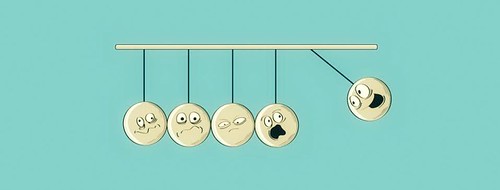These mobile secret codes are helpful in protecting your mobile from
an unauthorized use. All mobile secret codes are updates (2013). To
operate your mobile set or to place any call these codes should be enter
but only emergency call or specially-programmed numbers may be placed
without these codes.
Basically these default codes are last digits of your phone number or
the last four digits of your social security phone number
“1234″or”0000″.
There are basically three types of lock code.
• Carrier lock
• Keypad lock
• Security lock
Carrier lock is also called Sim lock or subsidy lock. This code is
applied by the carriers on the request of the customer. Some third-party
companies also sell these codes.
To unlock such code special numeric passwords are to be entered.
Keypad lock code prevents the unintentional or accidental presses of
your mobile keys or button when placed in your pocket or purse.
These codes are very simple to open just by pressing or holding down only one or two specified keys.
Security code prevents other then owner to operate mobile phone. In
the case if activated accidentally then user manual or carrier customer
service will inform owner about the default code.
There are also some secret codes. With these codes you can check
software version of your mobile phone or IMEI, reset to default language
and deactivate the sim lock codes.
Some of these secret codes for specific mobile are mention below:
NOKIA
IMEI number: * # 06 #
Software version: * # 0000 # lub * # 9999 #
Sim lock info: * # 92702689 #
Enhanced full rate: * 3370 # [# 3370 # off]
Half rate: * 4720 #
Provider lock status: # p w + 1234567890 + 1
Network lock status: # p w + 1234567890 + 2
Provider lock status: # p w + 1234567890 + 3
Sim card lock status: # p w + 1234567890 +4
1234567890-master code which is generated from IMEI.
SONY
IMEI number: * # 06 #
Software version: * # 8377466 #
Show the list of product creator name: you have to save this number in your phonebook with “own phone number” record:
+ 12022243121
MOTOROLA
IMEI number: * # 06 #
Net monitor ON: * * * 113 * 1 * [OK]
Net monitor OFF: * * * 113 * 1 * [OK]
* Press this until box shown up.
SAMSUNG
IMEI number: * # 06 #
Software version: * # 9999 # albo * # 0837 #
Net monitor: * # 0324 #
Changing LCD contrast: * # 0523 #
Memory info: * # 0377 # albo * # 0246 #
Reset memory (sim lock removing): * 2767 * 3855 #
Reset CUSTOM memory: * 2767 *2878 * #
Battery state: * # 9998 * 228 #
Alarm beeper: * # 9998 * 289 #
Vibra test: * # 9998 * 842 #
ERICSON
IMEI number: * # 06 #
Default language: enter to phone menu without sim card after wrong pin press: * * 04 * 0000 * 0000 * 0000 #
PHILIPS
IMEI number: * # 06 #
Simlock info: * # 8377 #
Security code: * # 1234 # (Fizz) or * # 7489 #
SIEMENS
IMEI number: * # 06 #
Software version: put off sim card and enter * # 06 # and press long key
Bonus screen in phonebook: + 12022243121
SAGEM
IMEI number: * # 06 #
Service menu access: MENU 511 #
ALCATEL
IMEI number: * # 06 #
Software version: * # 06 #
Net monitor: 000000*
Each mobile phone manufacturer company has made secret codes for
their mobiles. In case of emergency like you have forgotten your code or
to check some specifications like International Mobile Equipment
Identity, software version, sim lock code and much more you can take the
help of these special codes. Below are details of some mobile code
tricks
SONY ERICSON
To check IMEI number press *# 06 #
To reset language back to English press * # 0000 #
To check the software version of your mobile press > *<<*<* service menu
To check sim lock press <**<
SAMSUNG
To check IMEI code * # 06 #
For help menu press * # 998 *4357 #
For java menu press * 39998*5282 #
For monitor mode press * #9999 # 0 #
To check software version press * # 9999 #
To check hardware version press * # 8888 #
For sim information’s press * # 9998 *746 #
For display contrast press * # 9998 *523 #
For vibration ON press * # 9998 *842 #
For buzzer ON press * # 9998 *289 #
For battery clock press *#9998*782#
To show network information press *#9998*638#
To change operator logo at startup press *#9998*5646#
For production number press*#9998*76#
To view melody for alarm press *#9998 and field information’s press * # 9998 *288 #
For error log press *#9998*377#
For sim service table press *#9998*778*
To show date and alarm *968#
For non-volatile memory press * # 9998*585#
NOKIA
To check IMEI number press * # 06 #
To check software version press * # 0000 #
Bluetooth device addresses indicate:* # 2820 #
Directory quick access: xx #
If press 0 for a long time then homepage of the standard WAP connection is called
To re-establishes the phone press * # 7780 #
Provider lock status: # pw + 1234567890+ 1 #
Network lock status: # pw + 1234567890+ 2 #
Country lock status: # pw + 1234567890+ 3 #
Sim card lock status: # pw+ 1234567890+ 4 #
To check whether your sim card supports clock stopping type
* # 746025625
MOTOROLA
IMEI code: * # 06 #
Unlock code for phone and sim card lock 19980722 OK
To change the phone’s PIN number: [] [] [] 004 [] 1 []
Access the manufacturing information: * # 403 # OK
Change default language to English: * # 303 # OK->
Adding message to main menu: [] [] [] 107 [] 1 []
Unlocking sim after pressing wrong PIN three times: [] [] [] 005 [] 1 []
Copy your phonebook menu: [] [] [] 108 [] 1 []
Restore set phone to default language: * # 0000 # OK – >
List the software and hardware version: * # 300 # OK- >
Set ON engineering mode: # 304 * 19980772 # – >
And to make it go away: * 304 # OK – >
Turning the net monitor ON: * * * 113 * 1 * [OK]
Turning the net monitor off: same as for ON
Keypads functionality test: * # 301 # OK – >
In order to lock keys: * 7 (press at the same time)
To hear self indulgent, experimental music: # 9
Net monitor ON: * * * 113 * 1 * [OK]
Net monitor OFF: * * * 113 * 1 *[OK]
*- press this until box shown up.
LG
LG all model test type: 2945 # * # on the main screen
Secret menu for LG: 2945 * # 01 * #
IMEI (all): * # 06 #
IMEI and software version (LG510): * # 07 #
Software version (LG B1200): * 8375 #
Recount checksum (LG B1200): * 6861 #
Factory test (LG B1200): # PWR 668
Simlock menu (LG B1200): 1945 # * 5101 #
Simlock menu (LG 510W, 5200): 2945 # * 5101 #
Simlock menu (LG 7020, 7010): 2945 # * 70001 #
Simlock menu (LG 500, 600): 2947 # *
Code to read phone version: put off sim from phone and enter 277634 # * # or 47328545454 #
Code to reset phone: put off sim from phone and enter
277634 # * # or 47328545454 # select factory reset
Code to enter unlock menu: 2945 # * 88110 #
Test menu 8330: 637664 # * #
Test menu 8180 V10a: 49857465454 #
Test menu 8180 V11a: 492662464663 #
Test menu 8130-8138: 47328545454 #
Test menu 8110-8120: 277634 # * #
BLACKBERRY SECRET CODES:
To display your signal strength in decibels instead of bars: hold “alt”
and press “N”, “M”, “L”, “L”(repeat to reverse the effect)
To check the data in your address book for inconsistency: in the address book hold “Alt” and press “V”, “A”, “L”, “D”
To re-built the data structure in the address book: In the address book hold “Alt” and press “R”, “B”, “L”, “D”
To display the source code of web page: In the browser hold “Alt” and press “R”, “B”, “V”, “S”
For technical information’s about device: hold “Alt” and (left) “shift” then press “H”
IMEI code: * # 06 #
Perform soft-reset of your device: press and hold “Alt” then press and hold (left) “shift’, then press and hold “del”
To display the event logs of all the system-level events that occurs on your device: hold “Alt” and press “L”, “G”, “L”, ” L”
(c)
Mobile secrets and tricks are the easy and short ways to perform the
specific tasks and programs of the device. Here is some mobile phone
tricks mentioned below:
NOKIA: (secrets for all model types)
Check the IMEI: * # 06 #
Check the software version: * # 8110 #
Sim clock stop: * # 746025625 #
Warranty menu: * # 92702689 #
Display the month and year of the manufacturer: 6232 (OK)
Displays the date of the last repairment: 7332 (OK)
Displays the date when the phone was purchased: 7832 (OK)
Displays the serial number: 9268 (OK)
Set the purchasing date: 37832 (OK)
Transfers all phone numbers, pictures, sounds from one phone to another: 87267 (OK)
To put your phone into silent mode temporarily, press the menu button then #
To turn ON the display light the quickly press and release the power button. They will stay on as long as button is kept press.
To delete SMS quickly, instead of pressing the option, erase to delete the message, just press C.
SAMSUNG:
Show IMEI number: * # 06 #
Show software version: * # 9999 #
Show serial parameter: * # 0001 #
Activate the smiley when charging: * # 9125 #
Battery status: * # 9998 * 228 #
Program status: * # 9998 * 246 #
Change alarm buzzer frequency: * # 9998 * 289 #
debug screens: * # 9998 * 324 #
Watchdog: * # 9998 * 364 #
Trace watchdog: * # 9998 * 427 #
Change LCD contrast: * # 9998 * 523 #
Jig detect: * # 9998 * 544 #
Memory status: * # 9998 * 636 #
SIM file size: * # 9998 * 746 #
SIM service table: * # 9998 * 778 #
SONY:
Check IMEI: * # 06 #
Software version & manufacturer date: # 8377466 #
ALCATEL:
IMEI number: * # 06 #
Enter service menu: * # 000000 #
View secret menu: 000000 *
TRIUM:
Monitor mode: hold C and press 379
Secret menu: hold C and press 987
Version number: hold C and press 597
Phase 1 & 2: hold C and press 499
Warm start: hold C and press 179
Instant turn OFF: hold C and press 999
Unlock menu: hold C and press 787090
NEC DB20000:
Check IMEI code: * # 06 #
Reset to default: * 73738 #
Show software version: * # 2820 #
SIM lock information: * # 3210 #
Net lock information: * # 8140 #
MOTOROLA FLARE SECRETS (also applicable on other models):
Check IMEI number: * # 06 #
Note: here below [Pause] means to hold * until box appears.
To activate RBS type: [pause] [pause] [pause] 1 1 3 [pause] 1 [pause]
[ok] now press the menu and scroll to ‘Eng Field Option’ function with
the keys and enable it.
To deactivate RBS type: [pause] [pause] [pause] 1 1 3 [pause] 0 [pause] [ok]
PHILIPS:
To check IMEI: * # 06 #
Status register: * # 2254 * #
Activate & de-activate Debug call mode: * # 2255 * #
Time when connected to the network: * # 2558 * #
Phone reconnects to the network: * # 2562 * #
Warm start: * # 2565 * #
Name, length SIM phase: * # 7378 * #
Security code: * # 7489 * #
Activate & de-activate sleep mode: * # 7693 * #
Activate the beep signals when phone is reconnected to the network: * # 2337 * #